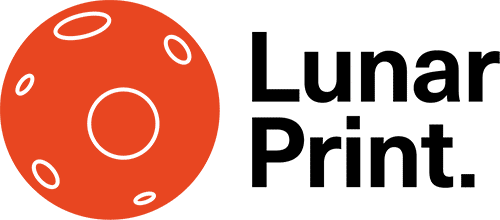Print Bleed & Document Setup
What is Bleed?
Bleed is the printing term that refers to printing that goes beyond the edge of the sheet before trimming. In other words, the bleed is the area to be trimmed off.
It is very difficult to print exactly to the edge of a sheet of paper/card, so to achieve this, it is necessary to print a slightly larger area than is needed and then trim the paper/card down to the required finished size. Images, background images and fills which are intended to extend to the edge of the page must be extended beyond the trim line to give a bleed.
The bleed is the part on the side of a document that gives the printer a small amount of space to account for movement of the paper, and design inconsistencies. Artwork and background colours can extend into the bleed area. After trimming, the bleed ensures that no unprinted edges occur in the final printed document.
How do I apply Bleed?
Adding bleed simply requires you to add 3mm to all edges of your document. For instance, an A3 sheet is usually sized at 297x420mm, with bleed the final size would be 303x426mm.
To create a bleed, simply extend your image, colour or text 3mm over the edge of the page. Alternatively, you can use the bleed settings within your design software to add bleed automatically to your PDF. When creating a print-ready PDF, ensure the PDF is large enough to incorporate the bleed.
How to submit your Artwork?
To submit artwork please supply as a single pdf continuing all pages required for printing. For booklets this will need to be in running order.
- Include 3mm bleed on all sides
- Supply as a CMYK PDF
- Outline or embed fonts
- 300dpi resolution